Embroidery software reviews
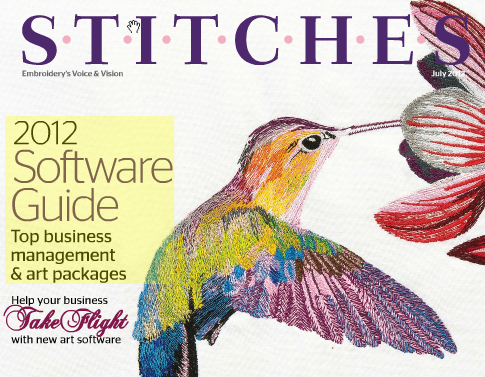 Just reading Stitches magazine software review. Some good points on what to ask when choosing your software:
Just reading Stitches magazine software review. Some good points on what to ask when choosing your software:
Be a Smart Buyer
Some questions smart buyers should ask – and answer – before investing.
- How will this software improve my business and help me better serve current customer and/or earn new clients?
- Who else uses this technology?
- How sharp is the learning curve?
- Does the vendor offer quality training and continued support?
- Have I done a proper cost-benefit analysis?
Thanks also to Randy for his user review on Wilcom EmbroideryStudio!
Randy Fulk, owner of Country Homemade in Pine Hill, NC say this software has been a true asset at his monogram-heavy business. “The ability to adjust and manipulate text instantly makes EmbroideryStudio the best embroidery software for my business,” he says. “You have access at your fingertips to instantly make adjustments.” Fulk also likes that users can create their own ESA fonts. “This feature has kept our customers returning,” he explains, “because if they get an item monogrammed with a font I designed and want something else with the same font, they return to us.”
– Stitches Magazine, Software Review July 2012
Filed under: About Wilcom | 3 Comments
Tags: embroidery software reviews, how to choose embroidery software, Wilcom reviews
How do i make ESA font in Wilcom? There is no tutorial and nothing in user manual.
Creating own ESA font is quite complicated. Suggest that you:
1) Go to Help > Help Topics… menu
2) In Search tab, type in “Creating custom alphabets”
3) Click “List Topics” button
Note: it will show the information about how to create custom alphabets, it is too general though. I think users wish to see step by step instruction.
i already got it and made some esa fonts for me. Its too easy 😀
Thanks for the reply